Just follow EXACTLY the next steps:
1- Install the app rootsh from the repositories in the N900.(in the n900 go to the aplication manager and downloads).
2- Conect the N900 to the PC whit the USB cable and choose the mass storage mode.
3- Download Here the link of the Sygic mobile maps 10.
Download the SYGIC mobile maps 10, and then unzip the files to the N900 root. (just unzip it to the N900 icon.)
You should see the next files in the N900 Root.
4- Download the Map or the Maps (in the end of the tutorial) you want to add to the SYGIC mobile Maps.
5- Unzip the Map to the Maps folder. (the one on the root directory, shown above.)
6- Unplug the N900 and open the X-Terminal
7- Type the following commands:
sudo gain root (enter)
cd /home/user/MyDocs (enter)
dpkg -i mobile-maps_8.1.6_armel.deb (enter)
perl modifica.pl (enter)
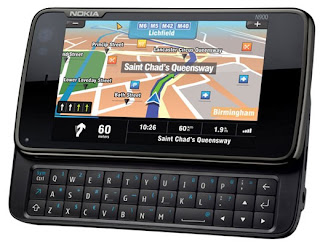
Thats It! you should now be able to use the full version of mobile maps 10 whit the maps you choosed.
Here are the Maps dowload:
After download just unziip the map to the folder Maps in the n900 root.
If you wish more maps please just ask.
Please coment. Thank you




Link to download doesn't work. Give us another please
ResponderEliminarAs tuas instruções estão mt boas é pena o link não funcionar. Não consegues arranjar outro link.
ResponderEliminarthe download link isnt valid anymore, can you give us an other?
ResponderEliminarthnx!
the link to fileserve says: the download is not available!
ResponderEliminarCan u please put up a working link?
THNX!!!
i have installed sygic following your guide, but when i start up sygic it says no maps detected check your memorycard!!
ResponderEliminar- i followed every step (btw i downloaded the sygic program from an other site because ur link doesnt work anymore)
- i donwloaded the nederland map
- unrar-ed it
- put the nld map in maps (root of n900)
- start up sygic
what did i do wrong?
thnks
Boas,
ResponderEliminarEste site ta bombastico!! queria testar isto mas ta off o link.
A Romania map please!
ResponderEliminarRomania Map Added. If someone need any other map then the ones listed here just ask. Thank you.
ResponderEliminara malaysia map please
ResponderEliminarmalaysia map please.
ResponderEliminartq.
nice work. thanks.
ResponderEliminarit was nice if you post spain maps or iberia.
I've tried n900/Maps/lux/ also n900/lux/ also sdcard/Maps/lux and sdcard/lux but still recieve "no maps detected, check your memorycard"
ResponderEliminarplease help
Hello. do you have the .mlm file inside the Maps folder? the right folder is n900/Maps/lux but you have to insert the .mlm file in n900/Maps. if you dont have the .mlm file private message me so i can send you.
ResponderEliminarit works perfectly thank you and keep the good work
ResponderEliminarHey,
ResponderEliminarDo you have a .mlm for the Romanian map?
u are amazing man ,great uploads all works for me
ResponderEliminarhola si pudieras mandarme el mapa de colombia y esplicar detenidamente para instalar sigic 10 en el n900 mi correo es edwin2553@hotmail.com
ResponderEliminargracias...
malaysia maps pleaseeee.
ResponderEliminarHy! Do you have a map from Brazil? I hope good news. Thanks!
ResponderEliminarIndia map please.....
ResponderEliminarHy, I need map of the Brazil.
ResponderEliminarFantastic site! Congrats! Do you have Brazil map? (ricardo.leoni@terra.com.br) thx!
ResponderEliminari can't email u, can you send me to my email the download link. ( eljosimaku@yahoo.com )
ResponderEliminaregypt map please...
ResponderEliminarplease help.
ResponderEliminarwhen i connect the usb cable it saw me a message that storage memory is in use and only memory card can open.
what i have to do tofix it
link for holland maps not working.
ResponderEliminarPleae upload
Thanks
cloque o mapa do brasil por favor, um abraço...
ResponderEliminarI have problem with step "modifica.pl"
ResponderEliminarMy n900 say, "open failed: Such file or directory"
What;s happend ?
E a Suiça?
ResponderEliminarcould you please add the map of Egypt?
ResponderEliminarcould you add the map of mexico please?
ResponderEliminarhello i downloaded the sygic from the link which is version 10 and i found the maps of mexico from the version 9, can i activate those for the version 10 or i have to find the maps for the version 10 too?
ResponderEliminarHello, sorry i cant find the downloads in fileserve.com
ResponderEliminarIs there another link or a who to for the download in Fileserve.com
FileServe isn´t pulic anymore?
ResponderEliminarI get the following massage:
"FileServe can only be used to download and retrieve files that you have uploaded personally"
what can i do
please help, i couldn´t download from FileServe because des FileServe-Site says "FileServe can only be used to download and retrieve files that you have uploaded personally."
ResponderEliminarWhere can i find the downloads?!?!
thx!
ResponderEliminarfile not available :(
ResponderEliminarneed, please ^^