
Its fully possible to play Nintendo 64 games whit the N900 at full Speed.
Althought the games run alright in the "normal" N900, for better results i recommend to overclock the N900 to 900Mhz HERE
TUTORIAL:
1- Download the Game Paks provided in the end of this post and unzip the files.
2- Connect the N900 to the PC and choose the mass memory connection.
3- Place the unzipped folder whit the games in the N900 mass memory or in the MMC. You can choose the place where you want them because you just have to choose the path where the games are in the emulator Muphen64plus.
4-Disconnect the N900 from the PC.
5- Now you have to go to the app manager and download and install the Mupen64plus avalable from the repositories Extra-Devel. if you dont have this repositories activated follow this tutorial.
After you downloaded and installed the Mupen64Plus you should see this icon:
6- Open the Mupen64plus and choose OPTIONS:
7- Select Configure:
9- Next select the Plugins, and select exactly like on this image:
On the graphics Plugin select glesn64 v0.0.4 and on the Audio Plugin select pa64. Click on "APPLY"
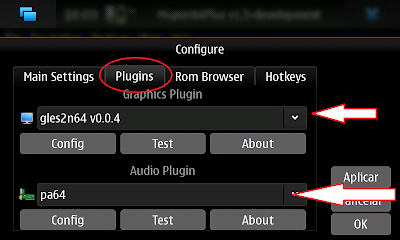
10- Go to the Rom Browser and select ADD, then you just choose the path where the folder of the games you previously placed are and click APPLY.
11-click options again.
12-select "input settings"
13-Map the keys the way you like just selecting each button and click the key you would like to remap for that button. in the end click on "OK". note that on for the left/right and up/donw you have to remap whit the x and y axis.
Thats it!! now you are fully configured to play Nintendo 64 games at full speed.
To Play the Games:
1- All the games that you have on the folder you gave the path should appear on the main screen of the emulator. you just have to select the game you want and click on the "play" icon like you see on the image.
To Stop the games you have to minimize the game whit CTRL + BACKSPACE, then go to the main screen of the emulator and press the "stop" icon. (near the "play" icon).
Note: Some of the games are not supported or compatible whit the emulator for now. maybe in the future all of them will be supported. I tested the game paks and most of them run smoothly but some of them just dont run and in some cases its even necessary to take out the battery to turn the device off.
HERE ARE THE GAME PAKS OF NINTENDO 64 WHIT ALMOST ALL THE GAMES FROM N64.
HAVE FUN
GAMEPAK 2 - DOWNLOAD HERE
GAMEPAK 3 - DOWNLOAD HERE
GAMEPAK 4 - DOWNLOAD HERE
GAMEPAK 5 - DOWNLOAD HERE
GAMEPAK 6 - DOWNLOAD HERE
GAMEPAK 7 - DOWNLOAD HERE
Have Fun. Please comment.. thanks



















nicw work again man, thank you.
ResponderEliminarThank you Paddy. There is a lot more to come as soon i got the time. Best regards.
ResponderEliminarn me aparece plugins k faço?
ResponderEliminar
ResponderEliminarFile not availableThis file was either in breach of a copyright holder or deleted by the uploader
Upload again please!